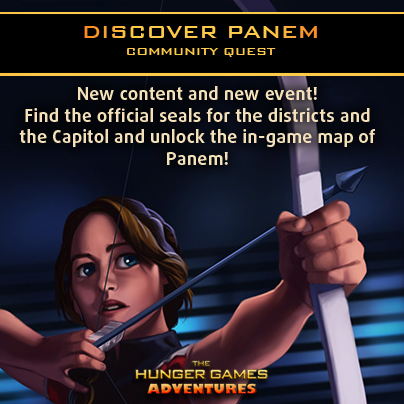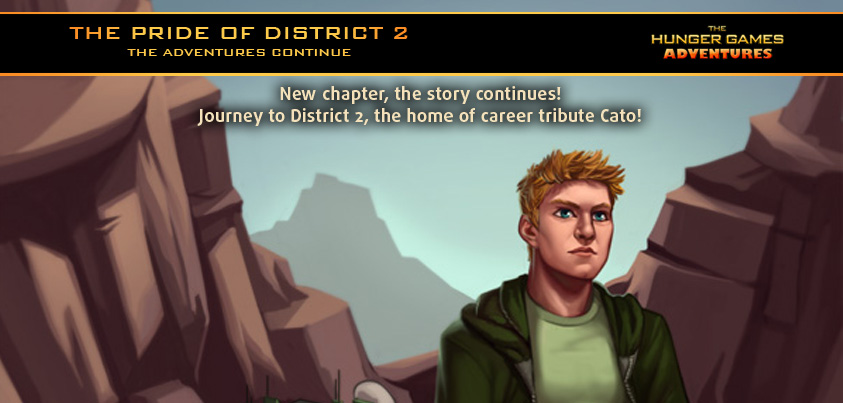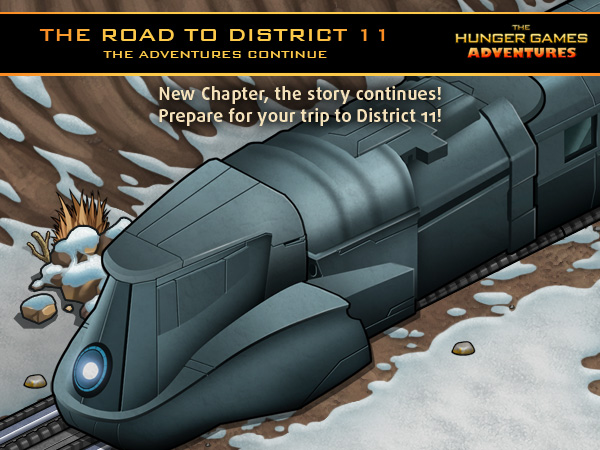This FAQ Article, as well as the subsequent Technical Support article are helpful for users who experience one or more of the following issues:
- You are using Chrome browser and the game (and all tabs with Flash elements) have stopped responding, giving you an error message:
The Following Plug-in has Crashed: Shockwave Flash
This is an issue that is not related to the game, but is related to the way Flash is packaged with Chrome, creating 2 instances of Flash running as plug-ins on the browser.
Visit this link for information on disabling one of the redundant plug-ins: http://www.howtogeek.com/103292/how-to-fix-shockwave-flash-crashes-in-google-chrome/